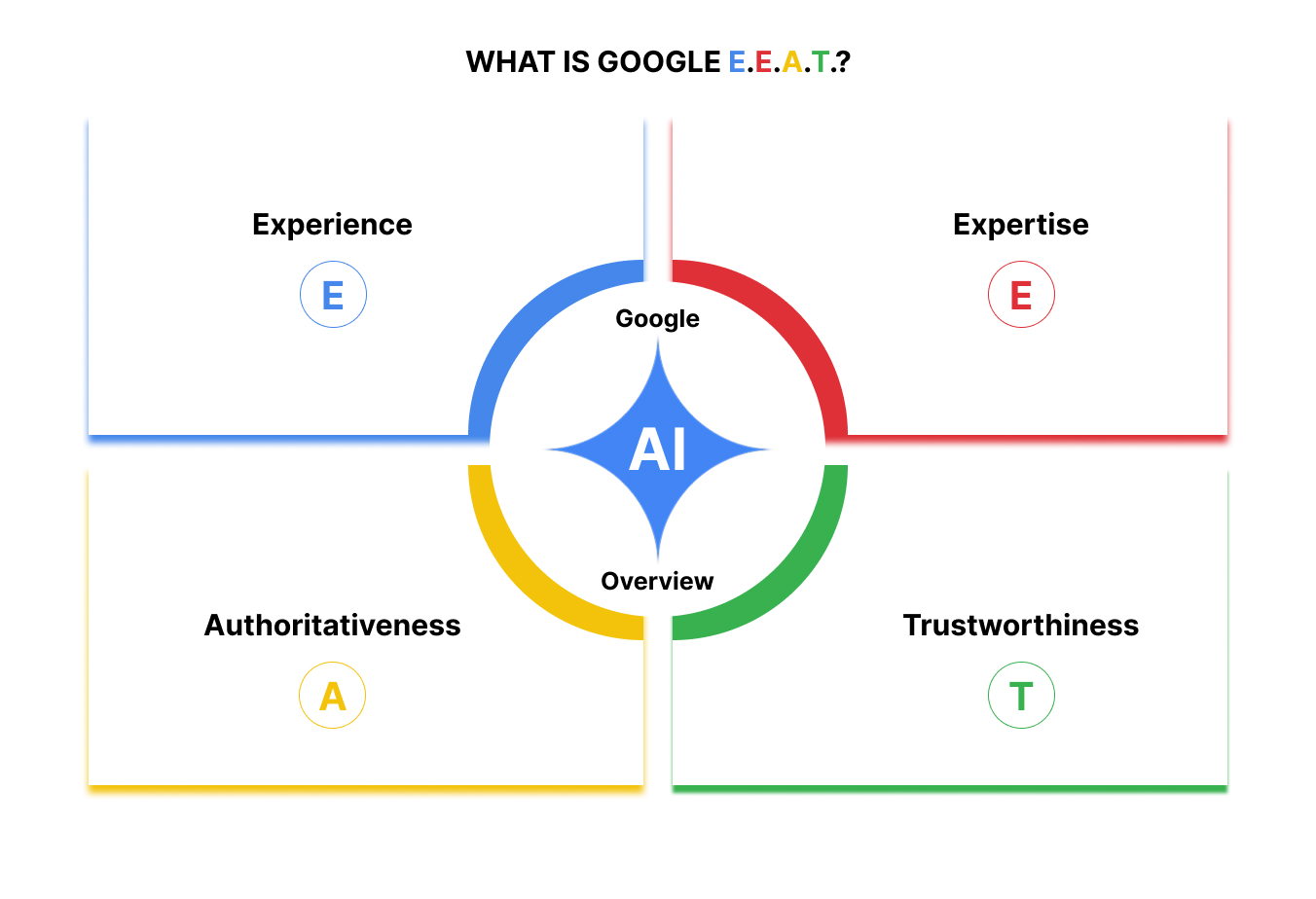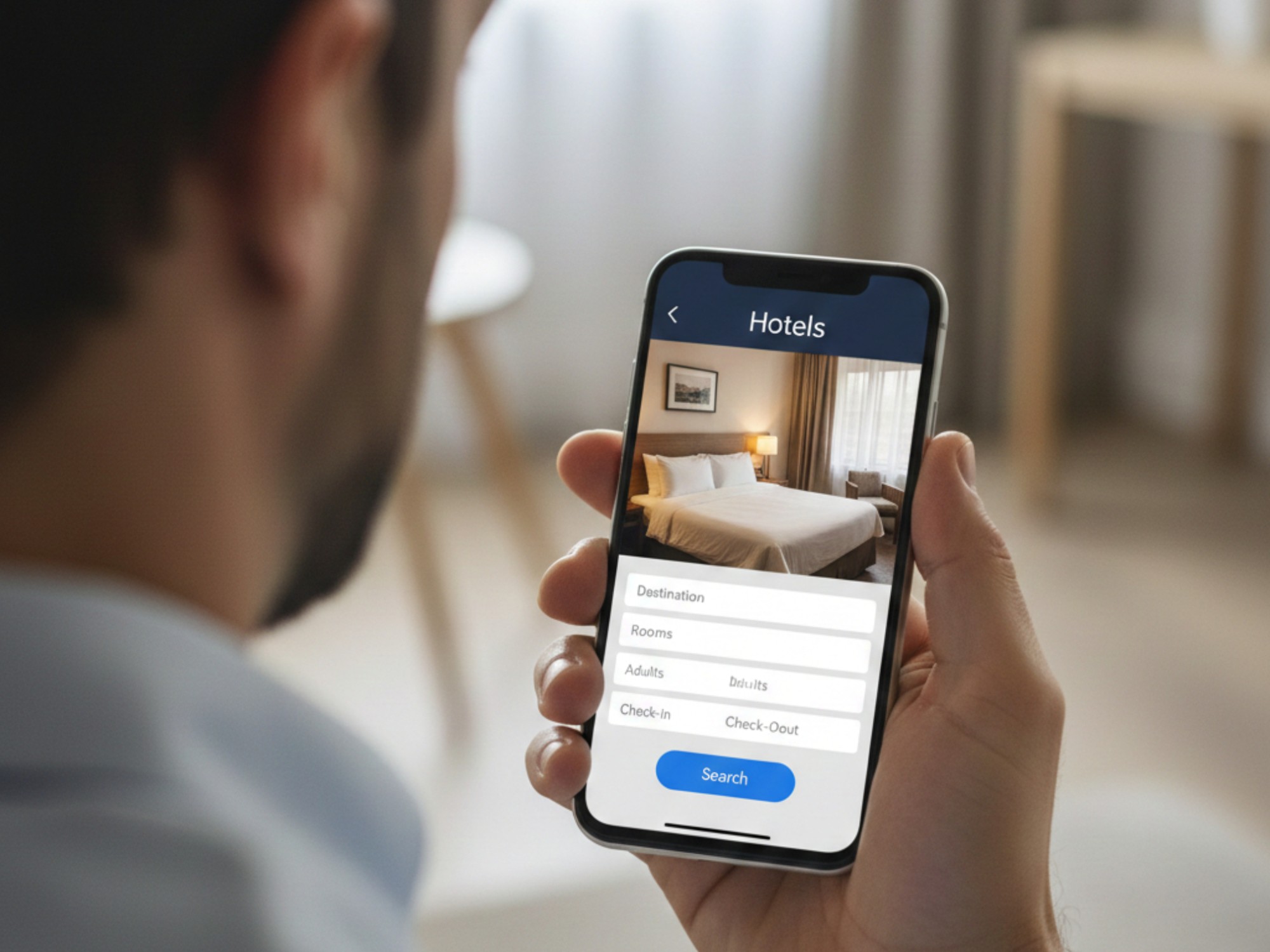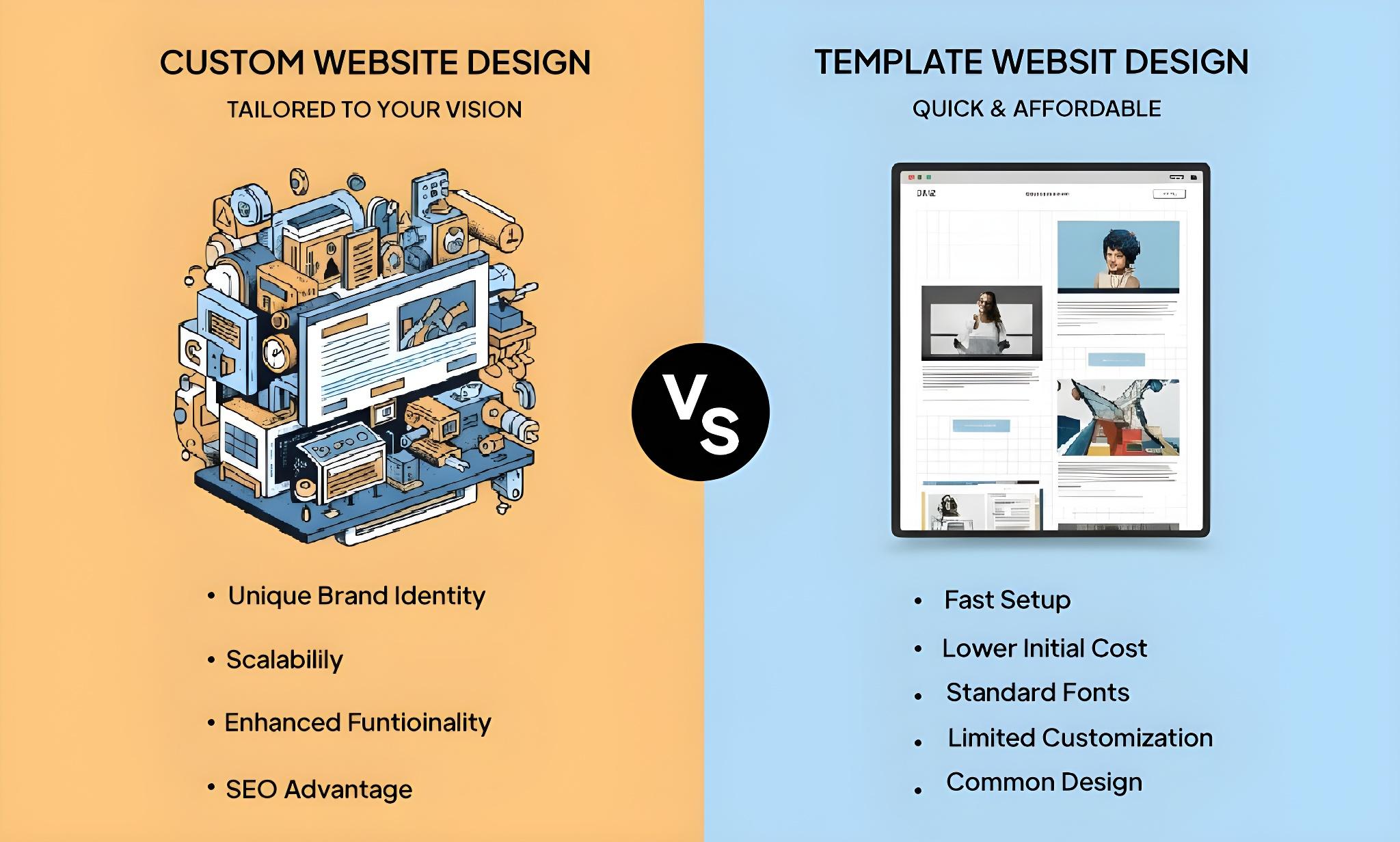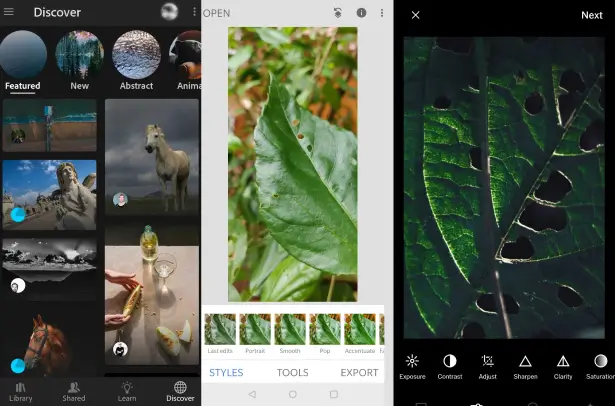February 20, 2026
From Rankings to References: How EEAT Gets Your Content Chosen by AI Overviews
Search used to be simple: rank high, get clicks, win traffic. But today, with AI overviews reshaping how information is delivered, the real goal isn’t just ranking, it’s being referenced.
Google’s E-E-A-T (Experience, Expertise, Au...
January 15, 2026
Impact of UI/UX on Guest Confidence and Booking Intent
By Rubiq Editorial Team
Rubiq is a Goa-based digital agency founded in 2000, specialising in website design, UX strategy and digital solutions. For over two decades, we’ve built high-performing digital experiences across multip...
September 22, 2025
Elementor vs. Custom: Which Web Design Path Fits Your Business?
When businesses decide it’s time to build or refresh their website, the decision often feels like a fork in the road; should you take the faster, budget-friendly route with a builder like Elementor, or commission a custom build designed s...
July 24, 2025
Instagram’s Algorithm Changes in 2025: What Brands Need to Know
It’s 2025, and Instagram isn’t playing by yesterday’s rules.
If your content feels like it’s shouting into the void, you’re not alone — the Instagram algorithm 2025 has shifted. Silently. Systematically. And it’s ...
June 19, 2025
Guide to AI in SEO: How Artificial Intelligence Is Transforming Search
You ever Google something—only to click on a competitor’s site instead of your own?
It stings. Especially when you know your product is better. Your service is sharper. Your offering is stronger.
But here’s the catch: the best d...
May 20, 2025
SEO vs. Paid Ads: What’s Right for Your Business Goals?
In today’s digital-first world, visibility is currency. Whether launching a new product or scaling brand awareness, businesses face a familiar question—Should you invest in SEO or go all in on paid ads?
Both approaches work—but in ...
April 23, 2025
10 Proven Strategies to Boost Your Social Media Followers
Ever wonder why some brands effortlessly build huge, engaged social media followings while others constantly feel stuck? You're not alone if social media growth feels elusive—many brands struggle to gain visibility and create meaningful i...
April 22, 2025
The Role of PPC in Driving Direct Bookings for Hotels and Resorts
In the ever-evolving world of hospitality, one challenge remains constant for hotel and resort owners—how to increase direct bookings while maintaining a healthy balance with OTAs (Online Travel Agencies). As a trusted performance marketi...
March 17, 2025
Core Web Vitals: How to Measure and Improve Your Site’s UX for Better Rankings
Ever clicked on a website, only to wait… and wait… and then give up? Or maybe you’ve tried to tap a button, and nothing happens for what feels like ages? Annoying, right? That’s exactly what Google’s Core Web Vitals aim to fix. Th...
March 13, 2025
Deepseek vs. ChatGPT: Which AI Chatbot is More Accurate?
Artificial intelligence is reshaping the way businesses communicate, automate, and enhance customer experiences. At Rubiq, an Integrated Marketing Agency, we continuously assess the most effective AI-driven tools to help brands st...
February 14, 2025
How Social Media Advertising Can Elevate Your Brand Awareness
Ever scrolled through Instagram and found yourself drawn to a brand’s story or offer? That’s the power of social media advertising. We’ve seen firsthand how it transforms businesses. In today’s digital-first world, capturing attenti...
February 12, 2025
5 Key Benefits of PPC Advertising for Small and Medium Businesses
At Rubiq, we understand the challenges that small and medium businesses face when trying to stand out online. The digital landscape is competitive, and organic growth takes time. That’s where PPC (Pay-Per-Click) advertising comes in.
&...
January 25, 2025
Top Reasons Hotels Should Invest In A Hotel Booking Engine
More people are travelling the world today than ever before, and a majority of these choose to book their own accommodation online. Staying competitive involves more than just a user-friendly website and attractive pricing. An integrated bo...
January 21, 2025
The Ultimate Guide To Building Content For Your Website
So you have a business, but how do you keep it growing? One way to reach more new clients is through an engaging website. Any content marketing agency in India will tell you that quality content is key to ensuring readers find it useful, me...
December 20, 2024
How an Optimized Website Design Can Greatly Improve Your SEO
In today’s competitive digital landscape, having a visually appealing website is no longer enough. Proper website design plays a critical role in improving your search engine optimization (SEO), helping your site rank higher and attract m...
December 12, 2024
Top Performing Activities for Social Media Marketing in 2025
Social media continues to evolve, shaping how businesses connect with their audiences. To stay ahead of the curve, brands need to adopt strategies that not only attract followers but also drive engagement and conversions. Here's a look at t...
November 30, 2024
Cross-Platform Advertising: A Guide to Building Consistent Campaigns in 2025
In today’s fast-paced digital world, businesses must connect with their audience across various platforms—from social media and search engines to traditional media. Achieving consistent results across these channels can be challenging, ...
November 27, 2024
What is a Sitemap, Its Importance and Different Types of Sitemaps
If you are into SEO then I’m sure you must have come across the term “Sitemap”. Looking at the term “Site Map” you can pretty much figure out what it basically means right?
What is a Sitemap?
Sitemap acts as a roadmap that leads...
November 26, 2024
The 5 Best Andriod Camera Apps that you should try Out
Clicking a photograph is a beautiful way of preserving memories. As they say, even if people or situations change, the one thing that remains constant are the images. It can be a beautiful sunset, a family portrait, food pictures, your trav...
November 26, 2024
Why Image Optimization is Important and How to do it.
In today's digital world having your business online is very important. Having your website on the internet is like having your store or office online from where most of the conversions happen. So like how you design your store or office to...
November 26, 2024
Top Performing Activities for Social Media Marketing
The sole motive behind social media was to bring us closer to our loved ones but now, it’s more than just that. It is safe to say that ‘the socials’ have become a part of our life! With the variety offered and the ease of access to li...
November 14, 2024
The 5 Best Photo Editing Apps for Mobile Devices
Photography is something we can’t live without and being in a digital age, it’s one of the mediums with which we connect to the entire world. Platforms such as Facebook, Instagram and others have redefined how we see images on our feeds...