What is a Sitemap, Its Importance and Different Types of Sitemaps
If you are into SEO then I’m sure you must have come across the term “Sitemap”. Looking at the term “Site Map” you can pretty much figure out what it basically means right?
What is a Sitemap?
Sitemap acts as a roadmap that leads users and Google to important pages quickly without getting lost. A site map can be a hierarchical list of pages (with links) organized by topic, an organization chart for human users, or an XML file that provides instructions to search engine crawl bots.
Types of Sitemaps
1) HTML Sitemap:
An HTML sitemap is written in Hypertext Markup Language that is intended for the user and can be also crawled by bots but has typically limited SEO value. HTML sitemaps are logical groups of formatted links to help the user to navigate through the website. It is like a graphical table of contents located usually at the bottom of the website.
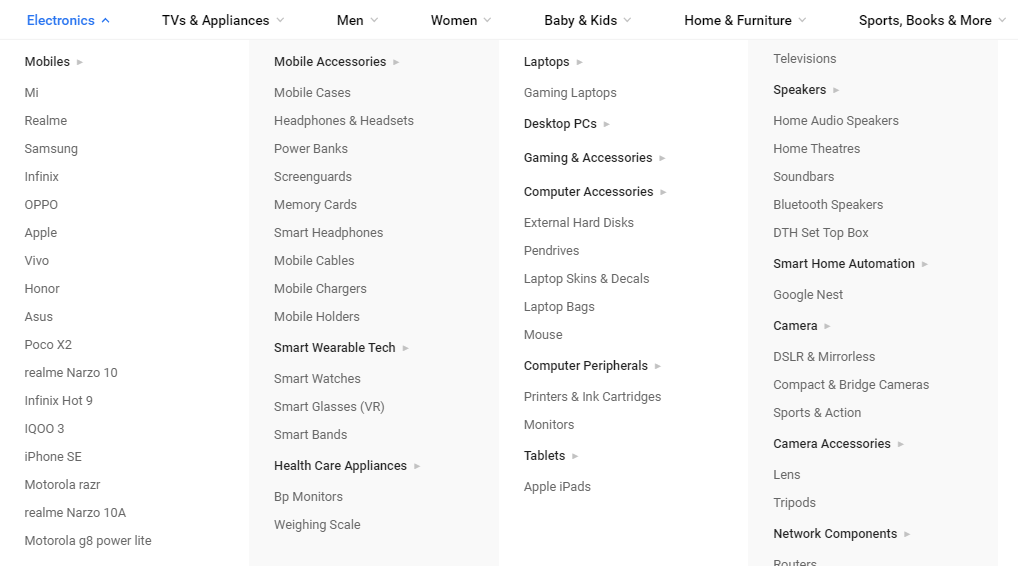
2) XML Sitemaps:
An XML sitemap is written in Extensible Markup Language which is a structured index specifically created for the search engines. It allows the webmaster to inform the search engines about the Important pages on the website and also helps crawlers to find the sparsely linked or deeply nested pages. The few important tags which are included in the sitemap are <loc>, <lastmod>, <changefreq>, <priority>, <hreflang>
The <loc> tag is compulsory whereas the other tags are optional. This tag indicates the absolute URL or the locator of the page.
The <lastmod> tag specifies the last modification date of the file. It should always be in YYYY-MM-DD.
The <changefreq> tag tells the crawler how often the content is changed. One of these values is always, hourly, daily, weekly, monthly, yearly.
The <priority> tag is used to tell the importance of the particular page. Higher the priority,
more important is the
page.
The priority rages between 0.0-1.0, were 1.0 being the highest priority and 0.0 is the lowest.
The <hreflang> tag identifies the URLs targeting the other languages. This is an optional attribute.
Further, the xml sitemap is divided into 4 types:
- Image Sitemap
- Video Sitemap
- News Sitemap
- Mobile Sitemap
1.a) Image Sitemap:
Image sitemap is specifically for the images and their contents. Image sitemap helps search engine to discover images which might otherwise be missed. Adding image sitemap improves your chances to appear in image search results. Using image sitemap you can add specific information about the images such as geo_location.
Here is an example of image sitemap:
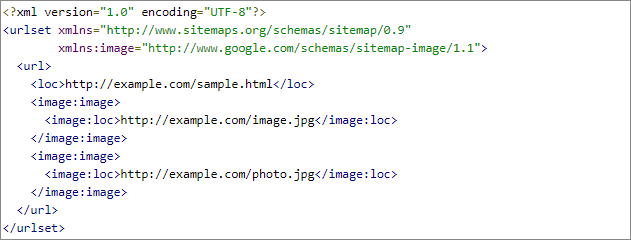
Source Google help center
1.b) Video Sitemap:
Video sitemaps are used to provide additional information to search engines about your video content, such as, category to which the video belongs. Adding a video sitemap helps Google and other search engines to find and understand more about your video content, especially if the video is recently added or might not be crawled by bots due to poor inter-linking. You can add video sitemap to an existing XML sitemap file or you can add it separately whichever is convenient for you
Below is an example of a video sitemap:
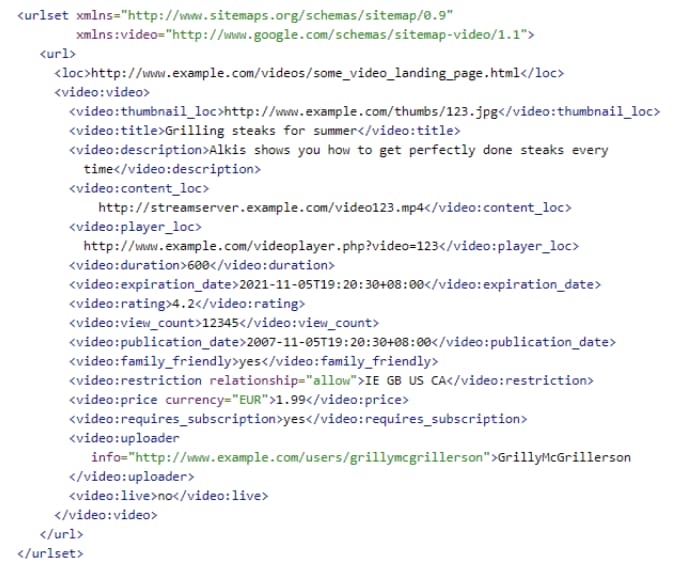
Source Google help center
1.c) News Sitemap:
News sitemaps are important for news websites. You shouldn’t add URLs of the articles published 2 days prior to the date of sitemap submission. You can remove the article's URL after 2 days from the news sitemap but it will remain indexed for 30 days. Google recommends that you shouldn’t add more than 1,000 URLs in news sitemap if you have more than 1,000 URLs then you can break these URLs into smaller segments and use sitemap index file to manage them.
Below is an example of a News sitemap:
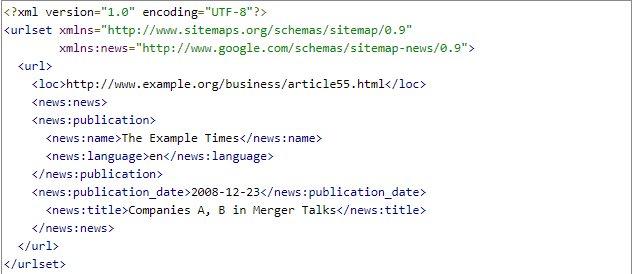
Source Google help center
1.d) Mobile Sitemap:
Today, the majority of the web searches are done through mobile devices and if you have a separate
responsive website
specially designed for mobile devices then it is highly recommended to add the mobile sitemap.
Otherwise, there is no
need for a separate mobile sitemap.
Adding mobile sitemaps helps search engines to serve better to the requests done through mobile
devices and guide them
to important webpages.